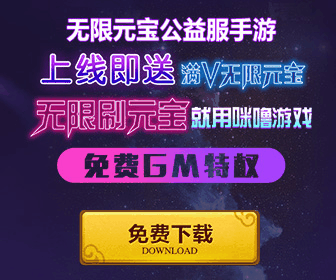|
# cp anaconda-ks.cfg anaconda-ks.cfg.bak 13. 为特定的命令替换指定的参数 在下面的例子,!cp:2 从命令历史中搜索以 cp 开头的命令,并获取它的第二项参数: # cp ~/longname.txt /really/a/very/long/path/long-filename.txt 下例里,!cp:$ 获取 cp 命令的最后一项参数: # ls -l !cp:$ 14. 使用 HISTSIZE 禁用 history 如果你想禁用 history,可以将 HISTSIZE 设置为 0: # export HISTSIZE=0 15. 使用 HISTIGNORE 忽略历史中的特定命令 下面的例子,将忽略 pwd、ls、ls -ltr 等命令: # export HISTIGNORE=”pwd:ls:ls -ltr:” |