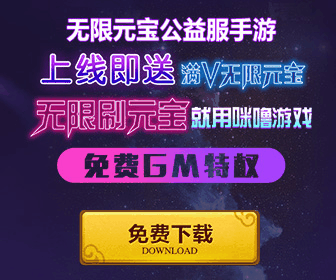|
Windows 8.1 更新程序是一组累积安全更新、关键更新和更新。 此下载有多个文件可用。 单击“下载”按钮后,将提示您选择所需文件。 KB2919355发布日期:2014/4/7 Windows8.1-KB2919355-x86.msu 319.0 MB Windows8.1-KB2932046-x86.msu 25.2 MB Windows8.1-KB2934018-x86.msu 71.9 MB Windows8.1-KB2937592-x86.msu 303 KB Windows8.1-KB2938439-x86.msu 10.0 MB 微软官方下载 微软官方下载KB2919355 64位版本及其它详情查看帖子:点击查看
Windows RT 8.1、 Windows 8.1 和 Windows Server 2012 R2 更新是累积性更新,其中包括所有以前发布的安全更新以及与安全无关的更新。除了以前的更新,它包括: 改进企业应用程序的可用性改进、 扩展的移动设备管理以及改进的硬件支持的 Internet Explorer 11 兼容性的改进。此外,此更新启用 Windows Server 2012 支持的主机的群集配置。 重要说明所有未来的安全和 Windows RT 8.1、 Windows 8.1 和 Windows Server 2012 R2 与安全无关的更新需要安装此更新。我们建议您 Windows RT 8.1,Windows 8.1 上安装此更新或基于 Windows Server 2012 R2 的计算机,以便接收 (续) 将来的更新。 改进 此更新还包含以下新功能和改进功能: 启用新型应用程序和控件更熟悉鼠标和键盘功能。 提高 web 应用程序兼容性在 Internet Explorer 11 F12 开发人员工具的 Internet Explorer 8 仿真模式。 多屏幕显示配置将用于纵向第一个设备体验时提高性能和可靠性。 如何获取此更新 注意Windows Update 将提供和安装 4 月 8 日在 KB2919355starting 下的多个文件包。但是,就会在程序和功能中的一个更新项 KB2919355。此外可以使用 DISM 命令来验证安装或卸载此更新。 Windows Update:此更新可以从Windows Update 4 月 8 日的开始。 注释 此更新作为一个重要的更新来提供。 如果您选择自动安装更新 (推荐) Windows Update 设置,此更新会自动安装。 如果选择其他 Windows Update 设置,则强烈建议您立即通过 Windows Update 安装此更新。 Microsoft 下载中心 此更新将会出现在 Microsoft 下载中心上 2014 年 4 月 8 日。 先决条件 若要在应用此更新,您必须运行 Windows 8.1、 Windows Server 2012 R2 或 Windows RT 8.1。此外,您必须安装以下更新: KB2919442 维护的堆栈更新是可用于 Windows RT 8.1、 Windows 8.1 和 Windows Server 2012 R2: 3 月 2014年 应用此更新后,您必须重新启动计算机。
此更新是累积性更新,其中包括 Windows 8.1 和 Windows Server 2012 R2 2014 年 3 月日之前发行的安全更新和安全更新。 |