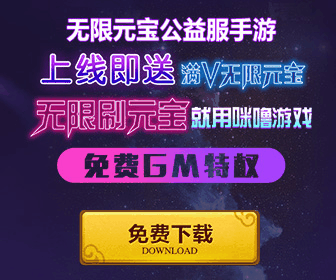|
Git的下载官网 Git的安装教程 设置个人信息 (Git Bash) $ git config --global user.name "Your Name" $ git config --global user.email "email@example.com"1212 生成公钥 资源管理器任一目录空白处右键 Git GUI here Help Show SSH Key Copy To Clipboard 将公钥添加到仓库 http://git.oschina.net/profile/sshkeys //git.oschina添加公钥地址 https://github.com/settings/keys //github添加公钥地址1212 Git GUI还具有创建、克隆、打开仓库的功能 早期使用Git的用户更喜欢用Git Bash去进行这些操作,Git GUI只是把操作封装了,提升用户体验而已 |