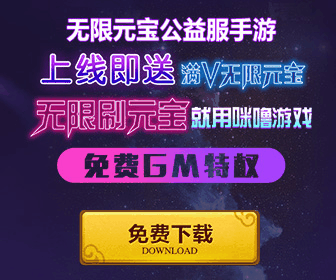|
*** must point to .pdb files that have full type information. *** *** *** *** Certain .pdb files (such as the public OS symbols) do not *** *** contain the required information. Contact the group that *** *** provided you with these symbols if you need this command to *** *** work. *** *** *** *** Type referenced: nt!_KPRCB *** *** *** ************************************************************************* ************************************************************************* *** *** *** *** *** Your debugger is not using the correct symbols *** *** *** *** In order for this command to work properly, your symbol path *** *** must point to .pdb files that have full type information. *** *** *** *** Certain .pdb files (such as the public OS symbols) do not *** *** contain the required information. Contact the group that *** *** provided you with these symbols if you need this command to *** *** work. *** *** *** *** Type referenced: nt!_KPRCB *** *** *** ************************************************************************* ********************************************************************* * Symbols can not be loaded because symbol path is not initialized. * * * * The Symbol Path can be set by: * * using the _NT_SYMBOL_PATH environment variable. * * using the -y argument when starting the debugger. * * using .sympath and .sympath+ * ********************************************************************* ********************************************************************* * Symbols can not be loaded because symbol path is not initialized. * * * * The Symbol Path can be set by: * * using the _NT_SYMBOL_PATH environment variable. * * using the -y argument when starting the debugger. * * using .sympath and .sympath+ * ********************************************************************* Probably caused by : qutmdrv.sys ( qutmdrv+cd12 ) Followup: MachineOwner --------- 【编辑分析及建议】经过查看文件,了解到qutmdrv.sys引起的。qutmdrv.sys似乎是360的驱动,建议您卸载掉再查看问题是否存在。 |